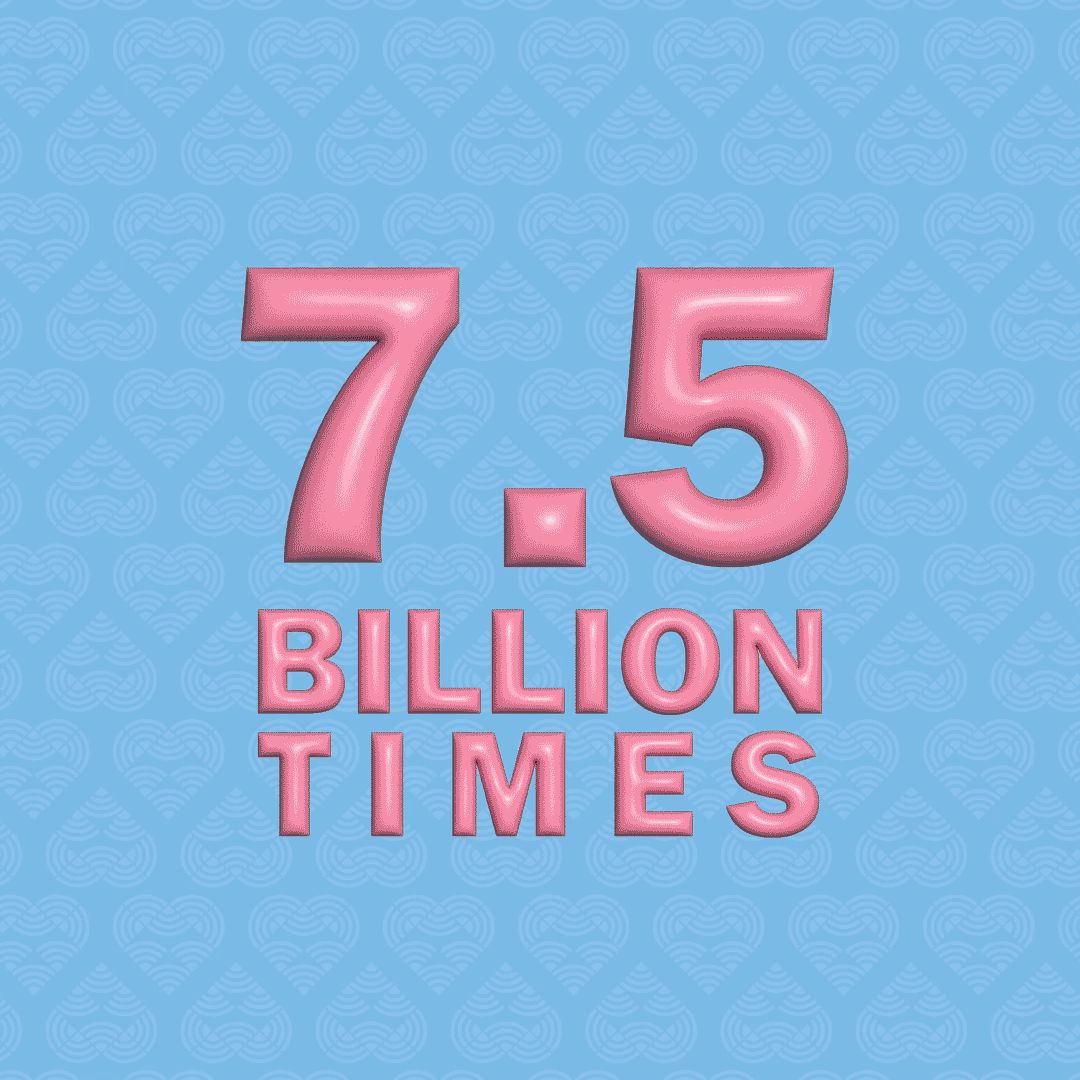A new open source online tool offers simple eduroam® installation to users and provides research and education institution IT administrators with an overview and easy management of their eduroam Identity Provider, so reducing the overall burden of service support.
Version 1.0 of the eduroam Configuration Assistant Tool (CAT) was released on 24 December 2012 and is currently available in 11 languages. Materials informing institution IT administrators about CAT and the benefits of the education roaming service are available to be adapted for national and local promotional campaigns.
How CAT helps campus IT administrators
CAT includes a suite of tools that allow campus IT administrators to monitor and test their institution’s eduroam service. They can also choose how to present information about the institution and the IT helpdesk to users, and how to give them access to CAT – either directly or as an integral part of their own online information.
To use the system, an administrator must login using federated access and upload information about the institution, its helpdesk, its specific eduroam settings, conditions of use, server certificates and so on. This takes 30-60 minutes. In that time, three laptops could be manually set up with eduroam, but by investing in CAT, unlimited numbers of students, researchers and staff can then successfully install eduroam for themselves.
Institution IT administrators wishing to use CAT should contact the national-level Roaming Operator in their country. The Roaming Operator will then send them an invitation token to register in the system.
How CAT helps users
Once CAT is primed with information about a particular research or educational institution, students, researchers and other staff from that institution can install, configure and activate eduroam with just a few clicks on the CAT web pages.
The user must first select his institution from a list with the geographically closest ones presented first. Because each institution has its own eduroam settings, this is an essential step in ensuring that a correctly configured version of the eduroam software is installed. The user then sees information about the institution helpdesk and selects the download suitable for his device. If the wi-fi interface on his device is turned on and is within range of an eduroam hotspot, he will immediately be logged in automatically.
Background
The CAT interface and dialogue screens are currently available in 11 languages: Catalan, Croatian, English, French, German, Italian, Polish, Serbian, Slovak, Slovenian and Spanish. Additional language versions are planned.
CAT uses various open source products, including some developed by the research and education networking community. Its development was led by Stefan Winter (RESTENA) and Tomasz Wolniewicz (PSNC, UMK) within the ‘roaming’ task of the GN3 (GÉANT) project’s joint research activity on multi-domain user applications. The different language versions, testing and feedback were contributed by members of the wider research and education networking community via the TERENA Task Force on Mobility and Network Middleware (TF-MNM).
Further information
More information about the eduroam service is available from www.eduroam.org.
Materials informing institution IT administrators about the benefits of eduroam for campuses and users, as well as about CAT, can be adapted and used in promotional campaigns at national and local level and are available from the eduroam Media webpage.